Create Branches for a Repo
Note: This section is for system administrators only.
-
Click the
Administration button and then click the
Repositories menu.
The Repositories page appears. See Administration for more information.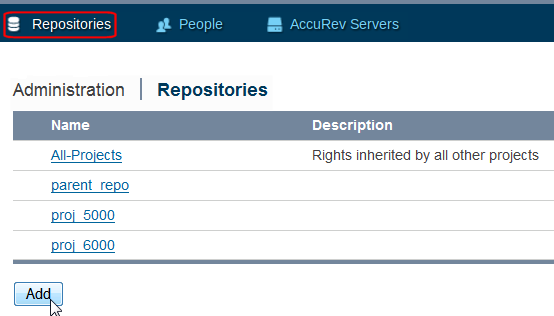
- On the Repositories page, click the Branches menu.
- Click Create Branch. The fields are pre-populated with prompts to assist you with branch creation (see Branches for more information).