Set Preferences
GitCentric provides a page for controlling various aspects of your display.
-
In the upper right corner of the
GitCentric window, click
My Account from the username list.

-
On the
My Account, click
Preferences.
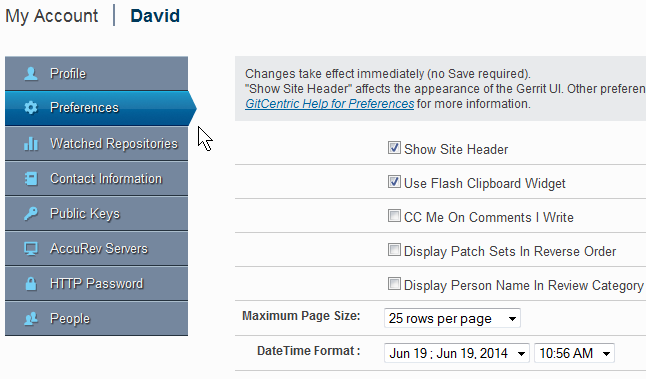
-
Configure your settings:
- Show Site Header
- Enables/disables the optional header and footer images in your web UI display. For more information, see Define and Display a Site Header or Footer for Gerrit Code Review.
- Use Flash Clipboard Widget
- When enabled, displays a widget
 on various text fields throughout the web UI that allows you to copy the contents of the field to the clipboard.
Note: Requires a Flash-enabled browser.
on various text fields throughout the web UI that allows you to copy the contents of the field to the clipboard.
Note: Requires a Flash-enabled browser. - CC Me on Comments I Write
- When enabled, you will receive an email containing comments that you submit in response to a review request. The default is to have this setting disabled, to reduce the amount of code review email you receive. But if you want e-mailed confirmation of comments published by your account, you have the option of enabling this setting.
- Display Patch Sets in Reverse Order
- When enabled, reverses the display order of the patch sets in the Change Screen so that the latest patch set is always shown on top. This is useful when there are several patch sets for a change, and the latest patch set and the links to the diffs in the patch set end up below the fold of the Change Screen.
- Display Person Name in Review Category
- When enabled, displays the name of the last reviewer in the “R” column of theGerrit Code Review Dashboard.
- Maximum Page Size
- Specifies the maximum number of rows that will be visible in Gerrit Code Review displays.
- DateTime Format
- Allows you to specify one of four Date formats (Three American, with month then day, using commas, hyphens, or slashes. One European, with day then month, separated by periods), and one of two Time formats (12 hour AM/PM, or 24 hour).